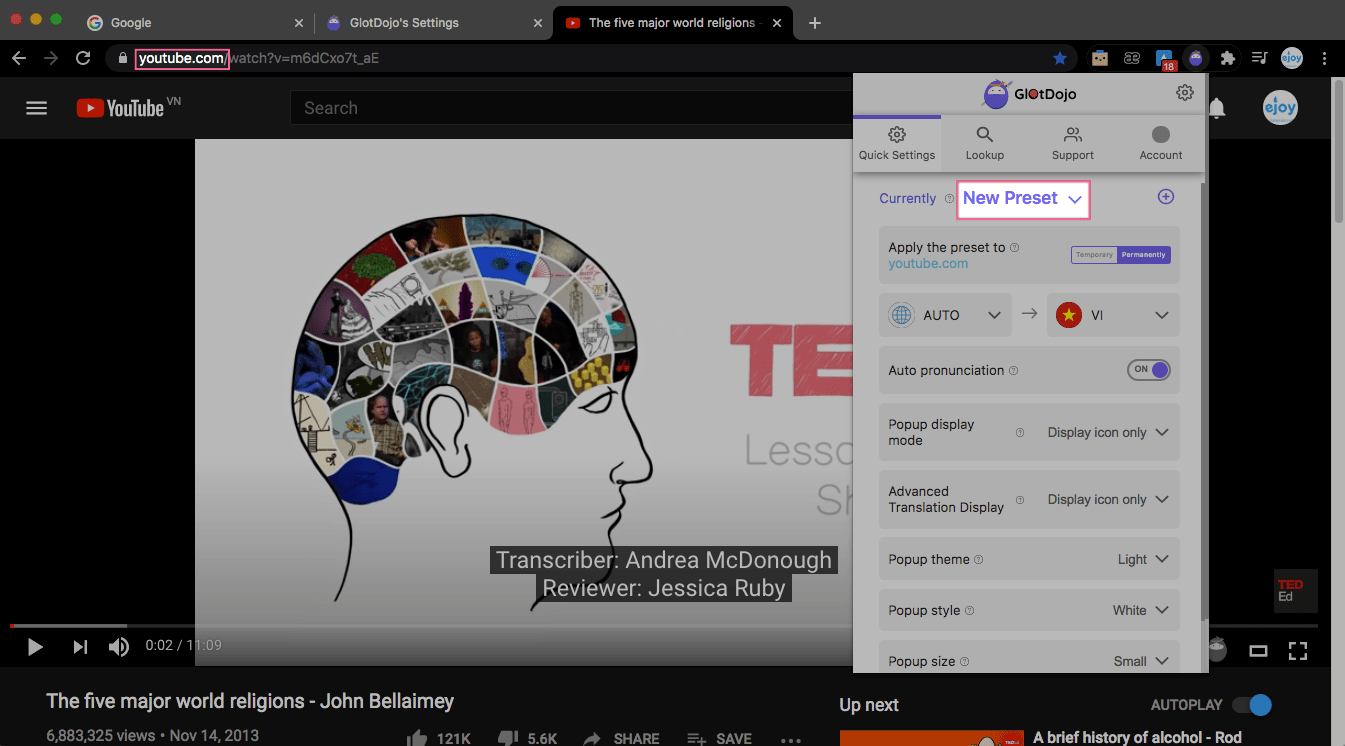Table of contents
Activated Websites
"Activated Websites" (1) is the list of websites that are applying a certain Preset. You can add/clear any website from the list (2).

For example: You add the page “bbc.com” to Preset A. From then on, every time you visit the bbc.com, the Preset A is automatically activated on that page.
How to apply a Preset to a given website
Step 1- From the Setting, open Preset List (1) >> Select a Preset (the "New Preset" here, for example) (2) >> Select Activated Websites (3) >> Add new (4)

Step 2 - Enter the link of the Web page (For example: Youtube.com) (5) >> Add (6)

Step 3- The website (Youtube.com) has been added to Activated Websites of the selected Preset (New Preset). From then on, the New Preset' settings will automatically be activated on Youtube.com whenever you access the site.