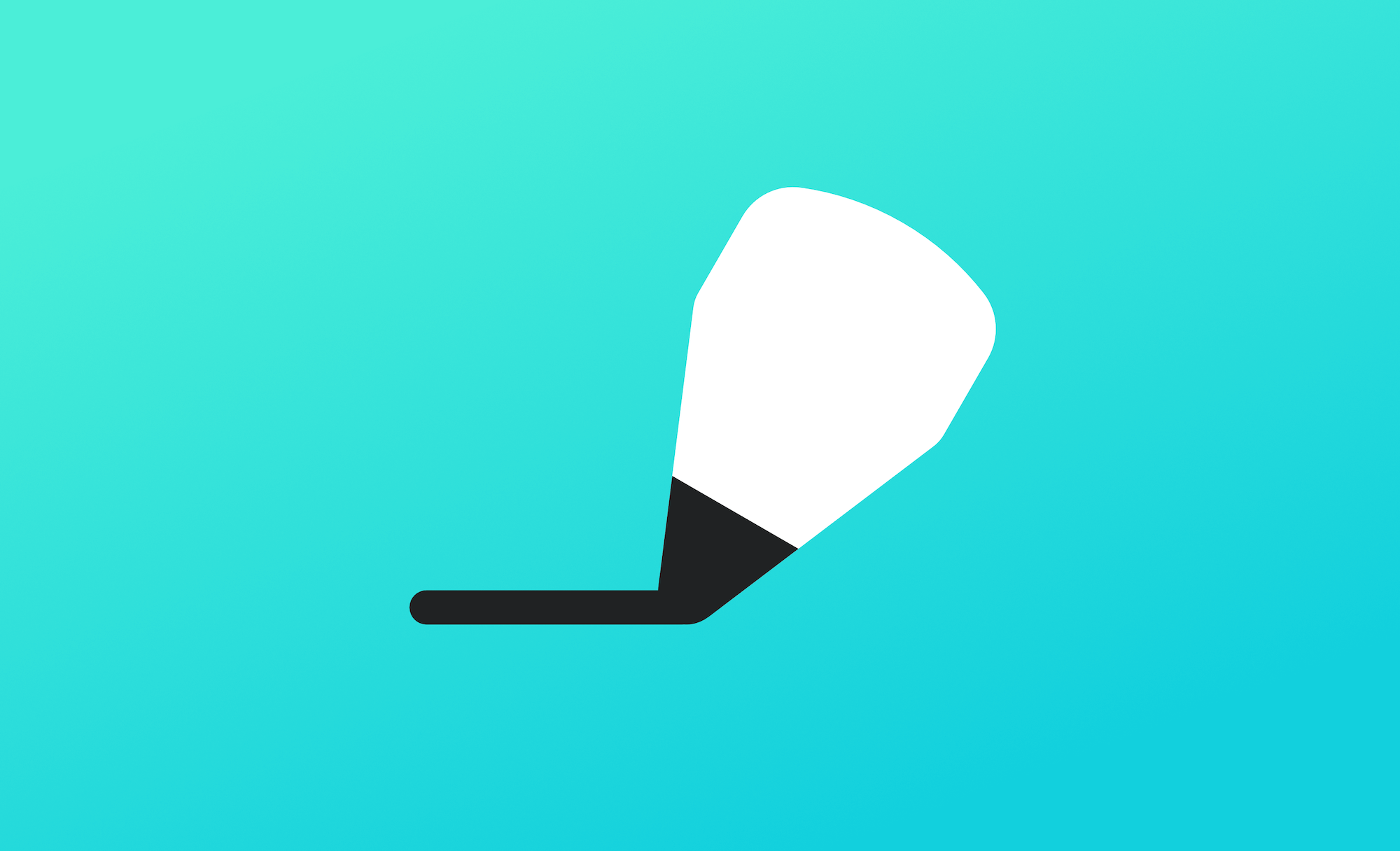
Ghost comes with a beautiful default theme designed for publishers which can easily be adapted for most purposes, or you can build a custom theme to suit your needs.
If you don't like how a word/phrase is pronounced, you can substitute it with an audio file of your choice. To do this, go to the card => "..." icon on the right to open the card menu => Edit. In the Edit card menu, scroll to see the audio
You can use GlotDojo Premium Add-on on maximum 3 different devices at once. Use Premium Add-on on a new device Step 1Sign in with the account that you used to purchase Premium Add-on (Chinese/Japanese) Step 2Open Settings => select Dictionary Add-ons (1) How to open Settings Step 3 -
You can use the GlotDojo extension for free without an account. However, we recommend you to subscribe an account. Signing up for an account is very easy and once signed in, and it allows you to check history, create your favorite settings, or synchronize your data across devices.* To sign
Besides the basic pop-up, GlotDojo currently offers the Premium Add-on for Chinese and Japanese. Premium Add-on A Premium Add-on is an advanced pop-up that helps you look up words in our advanced dictionaries built for these languages as well as: See full definition and Pinyin pronunciation (for Chinese) and On-Kun
GlotDojo features for videos like dual subtitles, Blur, Rewind, or scanning with shortcut keys are fully supported on some popular video streaming platforms. Fully supported video sitesNetflix.com Youtube.com Udemy.com Coursera.org Futurelearn.com Ted.com WeTV.vip Iq.com Primevideo.com Khanacademy.org You can also add
If you don't find an article you need, feel free to contact us for further support.
All copyright reserved eJOY Learning@. With love from GlotDojo