Table of contents
You can use GlotDojo's Advanced Translation function on .pdf files. As GlotDojo is a Chrome extension, you need to open the PDF documents on Google Chrome. (To do that, right click on the file in your local drive and click Open with to open it with Google Chrome.)
After you have open your PDF document on Chrome, do the following steps to translate directly on the document:
- Highlight the word/paragraph you need translation for
- Right click >> choose GlotDojo Extension >>You have to choose one from the two methods: Advanced Translation (1) or Translate PDF (2).

Advanced Translations
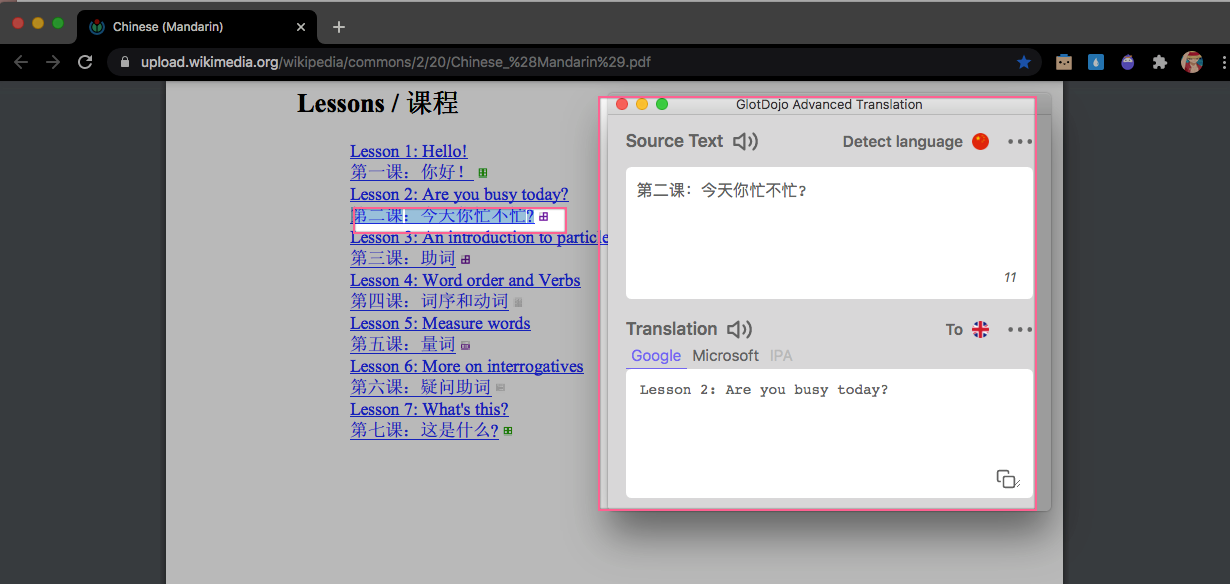
Translate PDF

The PDF translation page will contain words, phrases or paragraphs you have highlighted on the PDF file. Translate PDF is the optimal translation function for PDF files - it helps you look up words flexibly like when reading a webpage with GlotDojo by ways such as double-clicking, highlighting, or scanning words, phrases to look up. How can I look up words on text?
You can also edit the text in the PDF Translator with the Edit button.

