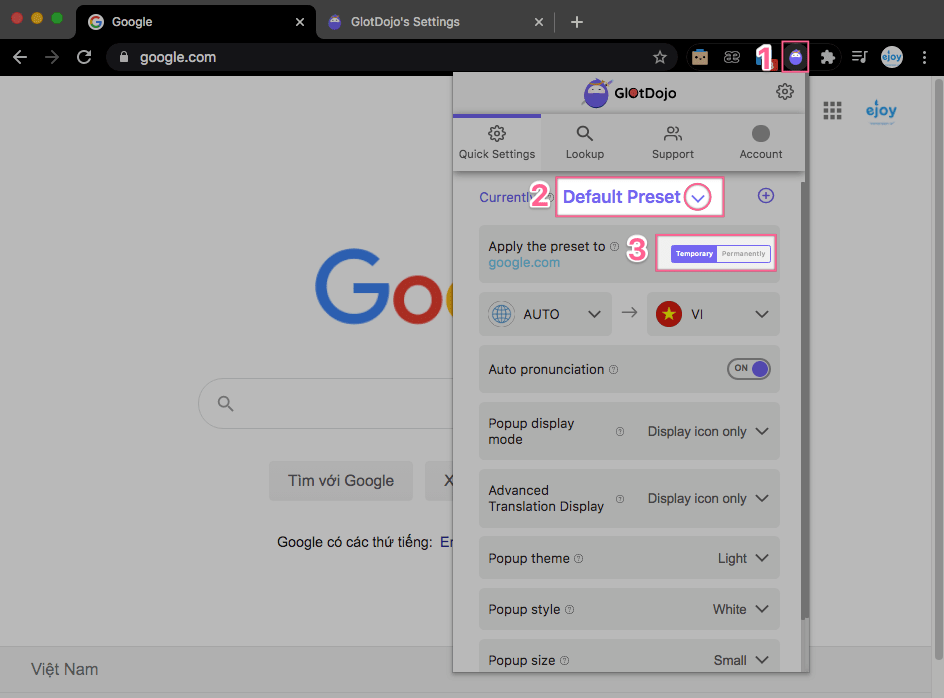Table of contents
You can quickly apply another Preset to a website in the Dropdown.
Step 1
Left-click the GlotDojo icon on the left of the address bar.
Step 2
Left click the Arrow to show the Preset list. Choose a Preset that you want to apply to the current website.
Step 3
Choose to apply the Preset once or permanently (Fixed).
If "once", the website will go back to initial settings (or settings of the Preset set as default) when you refresh the site.
If "Fixed", all of that Preset's settings are applied to the website permanently.